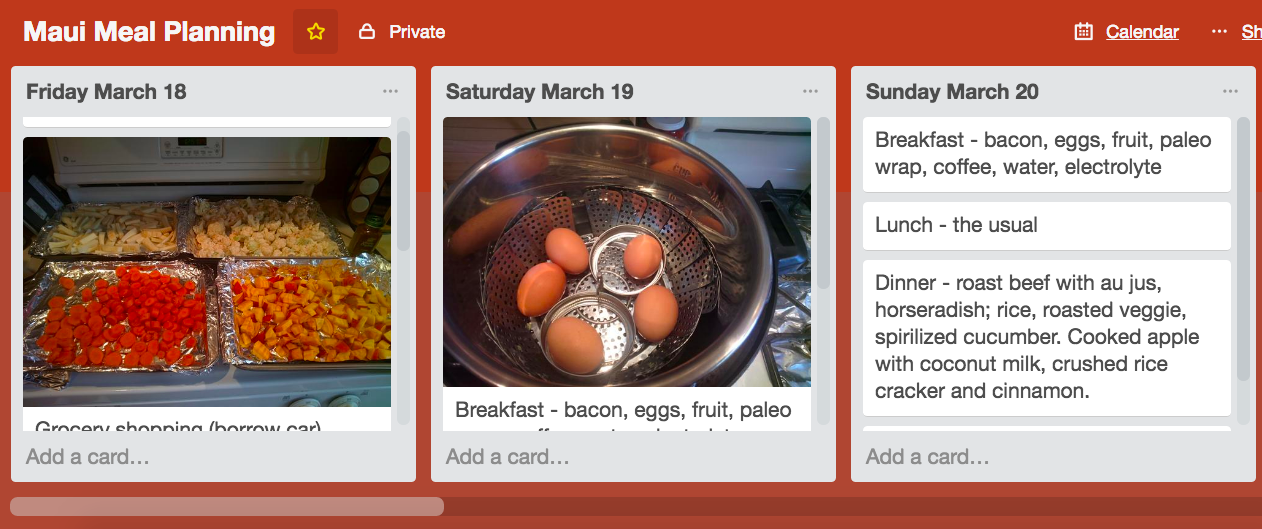
Screen shot of part of my Maui Menu Plan for the March Triathlon camp. I used Trello to help me prepare, including a shopping list for Day 1. Photo by Imei Hsu.
How do you keep track of your food allergies, intolerances, and sensitivities? How do you track your Elimination/Provocation schedule? Do you have a way to systematically think about rotating in a new recipe, and getting the ingredients on your grocery shopping list earlier in the week so that you’re not caught making multiple trips to the store? How do you organize links from websites with interesting information about foods, supplements, and treatments for your gastrointestinal and allergy issues?
First of all, I want to tell you this: IT’S A LOT. To eat well, to eat healthy and clean, and to eat nutrient-dense food free of chemicals, and emulsifiers, processed ingredients and processing cross-contamination, sugars, and unhealthy fats and oils, you have to do a lot of fancy footwork and planning.
For many of us with Autoimmune Disease and fatigue, we simply don’t have the available energy for those extra trips to the grocery store, let alone standing at the stove and oven, prepping, cooking, and baking. At the worst of my own disease process, just standing at the stove for five minutes left me too tired to eat. Even the joints in my feet ached.
At the time of writing this post, I was planning from a couch, resting from travel and a food “incident” on the return flight of my trip to New Orleans to deliver a presentation on food and mood. I started using Trello.com as a project management system for my eating lifestyle in early 2016, and I love how I can use it plan out my week, month, and repeat previous week’s menus to keep my food varied, interesting, nutritious, and flexible to my changing needs. I can also use it to plan special events, travel food, and holiday meal planning.
Read on to learn about Trello’s features you can hack for your own eating lifestyle.
What is Trello?
From the Trello.com website:
Trello is a collaboration tool that organizes your projects into boards. In one glance, Trello tells you what’s being worked on, who’s working on what, and where something is in a process.
When you open Trello, you have an empty board that you can fill with cards by subject area, and then drop in photos, place descriptions, add recipes, and attach plans and actions to a calendar with reminders.
Essentially, it’s a very flexible project management application that you can bend to your needs. You create week-long menus, start cards with holiday foods, and create a card with your food allergy and suspected intolerance list, checking off each food as you run your tests. You can even link those actions to a calendar.
You can also create a rotating food list for food projects that you might space out over time, such as gluten-free beef jerky, making dairy-free yoghurt, pickling foods (like my pickled cabbage and daikon), or low sugar berry jam canning.
Using Trello For Your Eating Lifestyle
There are multiple ways you can use Trello to create an eating lifestyle board that is customized to your needs.
First, make a list of all the different Cards you would like on your Board. Alternatively, just create each card and move them around the page in an order that pleases you. Perhaps you want the most important cards clustered near the front:
- Grocery Shopping List
- New Recipes
- This week’s menu
- Food project of the week
You decide if you would like to have one big Board for all the food and eating topics, or if you want multiple boards. For example, you could make eight boards, with a different menu plan for each board representing one week worth of menu planning.
It’s all up to you. Here’s a screenshot of one of my Boards:
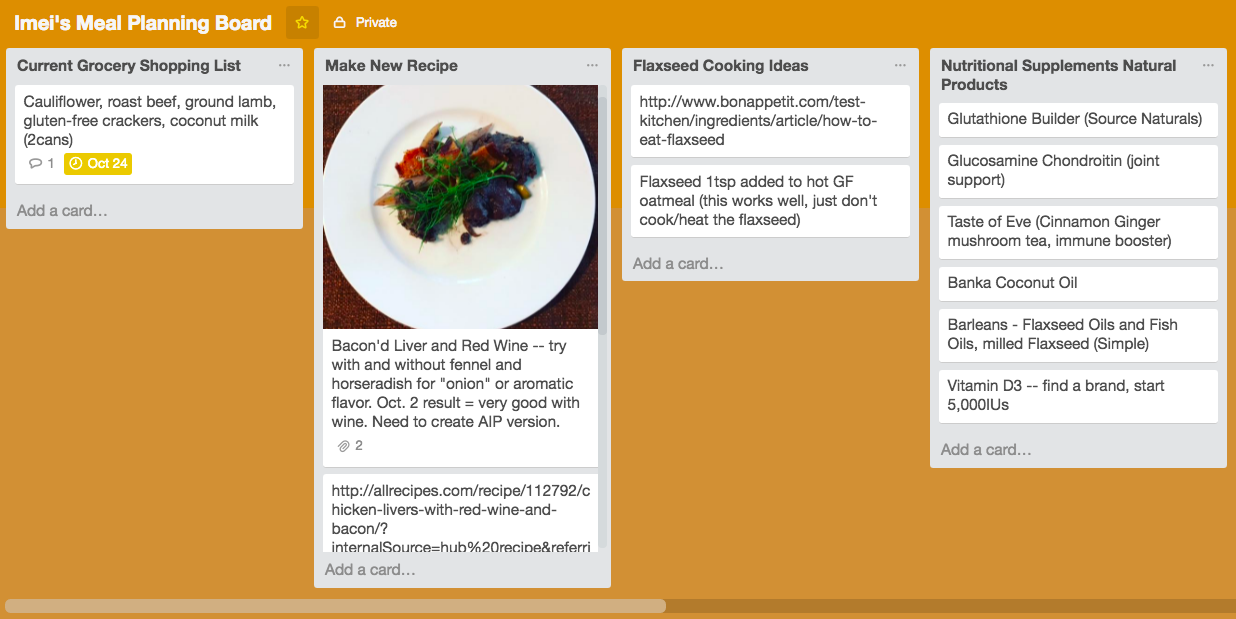
You can customize your Board with photos of food, recipes downloaded from the Internet, and your own notes.
Here, I dropped in a photo of the first time I made my “Bacon’d Liver” dish. By seeing the date on the photo, I can see when I might want to try the dish again, and alter some of the ingredients. I can than add comments about texture, flavor, improvements, and what I might want to repeat again, and then drop that card in again on another week.
You can also change the background color. Here, I have it in pumpkin, because was Fall, and I cannot have pumpkin or any of the gourd vegetables (squashes, pumpkin, cucumber) that are so popular during the Fall season. At least, I’ll enjoy pumpkin as a warm color!
You can also create Boards to track other food-related topics:
- Elimination/Provocation dates, foods, and results
- Reactions to foods and food combinations to avoid
- Special Occasion foods
- Substitute ingredients (and where to buy them)
- Other food and kitchen ideas collected from the Internet
- Travel food ideas (for vacation, business travel, etc)
- Supplements, oils, and safe health aids lists
Working with a Nutritionist? Let Him or Her Stalk You!
If you are working with a Nutritionist, a great way that you can integrate what you’re learning about your nutritional profile is to share your Trello board with your practitioner. A snap shot of your food, your cooking and eating routines, and any other information helps them identify where you are doing well and where you can improve.
Your Trello Board has a feature to share your Board by inputing the email address of the practitioner. You can set it to “read only”, no commenting or editing. Don’t withhold information just because someone is looking! They can only help you as much as you are accurate and honest with your eating routine.
Trello is one of the ways I’m planning on helping my future clients with the lifestyle piece of nourishing themselves safely at home. Cooking 98% of one’s food from scratch ingredients isn’t something most of us are familiar with; we often learn it only when our food allergies or our diseases mandate that the other options aren’t safe or healthy for us.
Stay tuned in 2017 for the launch of MyAllergyAdvocate.com, and you’ll see how your Trello can be used to help you become AWESOME at making food fun again, right from your own home (no fancy pants chef needed).